EasyTimesheet is an App designed to keep track of your time and money on multiple projects at multiple locations. It is fast and easy to use. We worked hard to make it as simple and efficient as possible - the least number of clicks, the least number of operations, the least hassle to track your jobs, projects and money earned, on-site or off-site. It records your location on the map, remembers the history of every event when you start and stop it, claculates the duration, calculates money with or without tax, before and after tax, keeps track of multiple rates and each client can have their own rate assigned or use a default one. Then it can send you entire history by email with dates, times, locations, amounts, comments and it even attaches a log in the Excel CSV format which you can use to sort in any order or group by any criteria.
Unlike other apps - no account needed, no login, none of your personal information needed - just start using it immediately when downloaded.
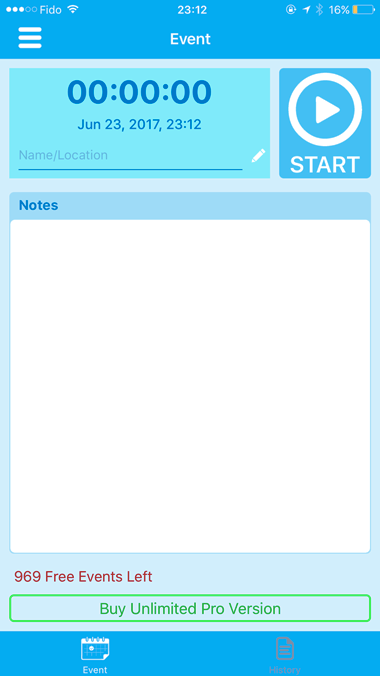
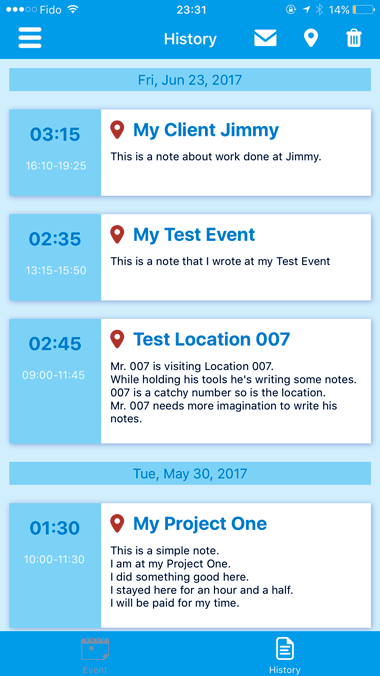
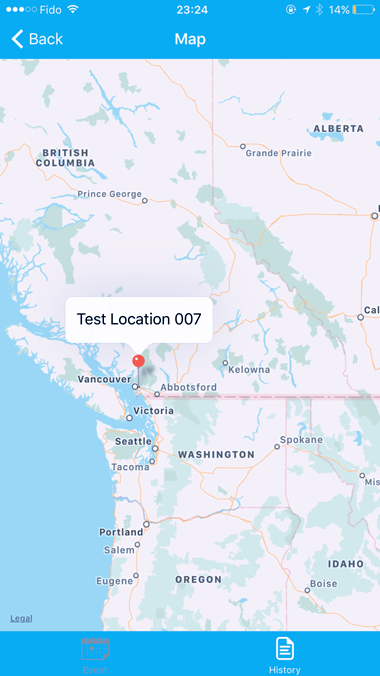
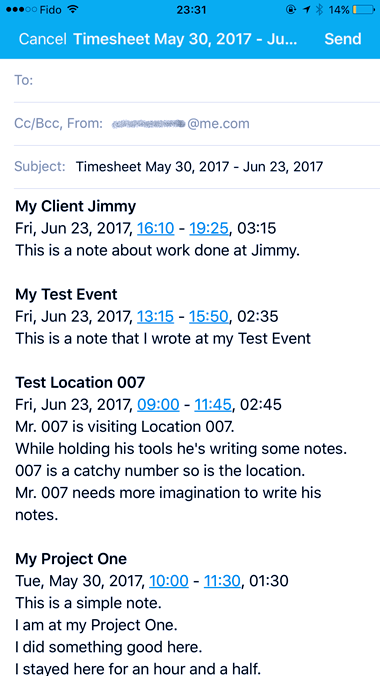
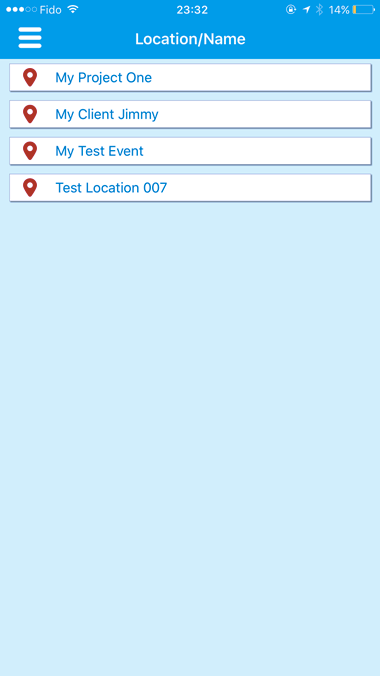
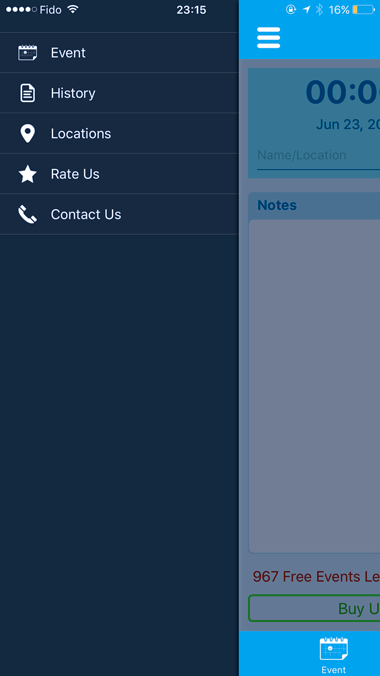
EasyTimesheet is a smart timesheet choice for busy professionals who need to keep track of their time for the work they do on on-site or off-site for multiple clients or jobs or projects or locations. For example, it is a perfect coice for:
Bookkeepers
Accountants
Computer Technicians
Project Managers
Property Managers
Paralegals
Health Workers
Variable Shift Workers
Handymen
Contractors
Consultants
Freelancers
Software Developers
Trainers
Construction Workers
Employers tracking employees' time
Anybody who bill for their time
Records time spent at any location, project, client, event.
Start or stop any job in just one click, or choose a location in just one more click.
Fast application start time.
GPS Location of each location, project, client, event.
History of all time intervals and their locations.
Any event can have comments
Send complete history by email in a well-organized work log.
Automatically suggested location names based on previous locations.
You can view the history of all your events. You can edit or delete an event. You can email the whole history to yourself or anybody else. You can view your events on the map, where exactly were you when you pressed on START or STOP. When you select existing name, they are sorted in the order of distance from you, so if you have been here already it will show at the top so you would have to do the least clicks and be most efficient. You can edit the names that you give to your client or project or a location or an event. You can delete those names individually or all of them, along with clearing your history, if you wish.

Free Trial Version A free trail version has a full functionality. The only restriction is the total number of the events that it can record throughout it’s lifetime. The number of free events left is clearly shown so you won’t have any surprises. There is no time restriction of how long you wish to evaluate it or how long it will store the events that you already recorded.
You can upgrade to the Pro version at any time.
The Unlimited Number of Events Pro Version has exactly the same functionality as the free trial version except there is no practical limit of how many events it will allow you to record and store. You can download and evaluate the free version first and then upgrade to Pro if you like it.
We don’t collect any information about you or from your device. The App stores all your information locally on your device. The app never communicates with us in any way, directly or indirectly. There is an option for you to send your timesheet log by email to any email address of your choice from any of your accounts. We have no access to any of your accounts. The app does not send anything on its own.
It only fills out the text in your email program and you are free to edit it or cancel or send to anybody you’re your email program which is not sharing any information with the App. We do collect and retain all the information that you choose to send to us through the Contact Us screen of the App or the Contact Us page of our web site or if you send us an email. All phone calls to our Support or Customer Service are recorded.